You can Share from Files, Photos and Safari to DitSitRit. The items you shared will be stored in DitSitRit. The next time you edit an Object, you will be able to associate those shared items as either a Quick ID or an Attachment.
From Files, Photos or Safari, when you see the Apple Share button ![]() click on it and the DitSitRit share screen will appear.
click on it and the DitSitRit share screen will appear.
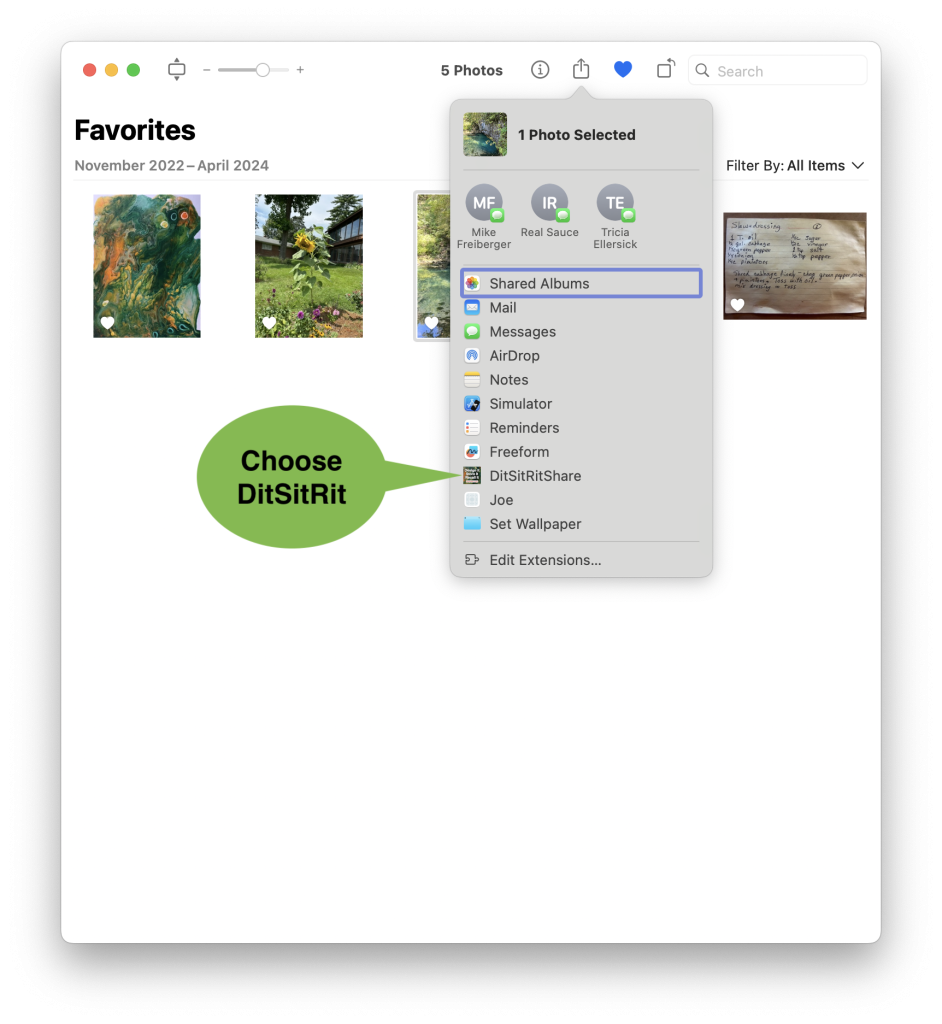
Select Save. This will put the item in the DitSitRit database and allow you to associate it with a Stored Object later. You can store many Shared items.
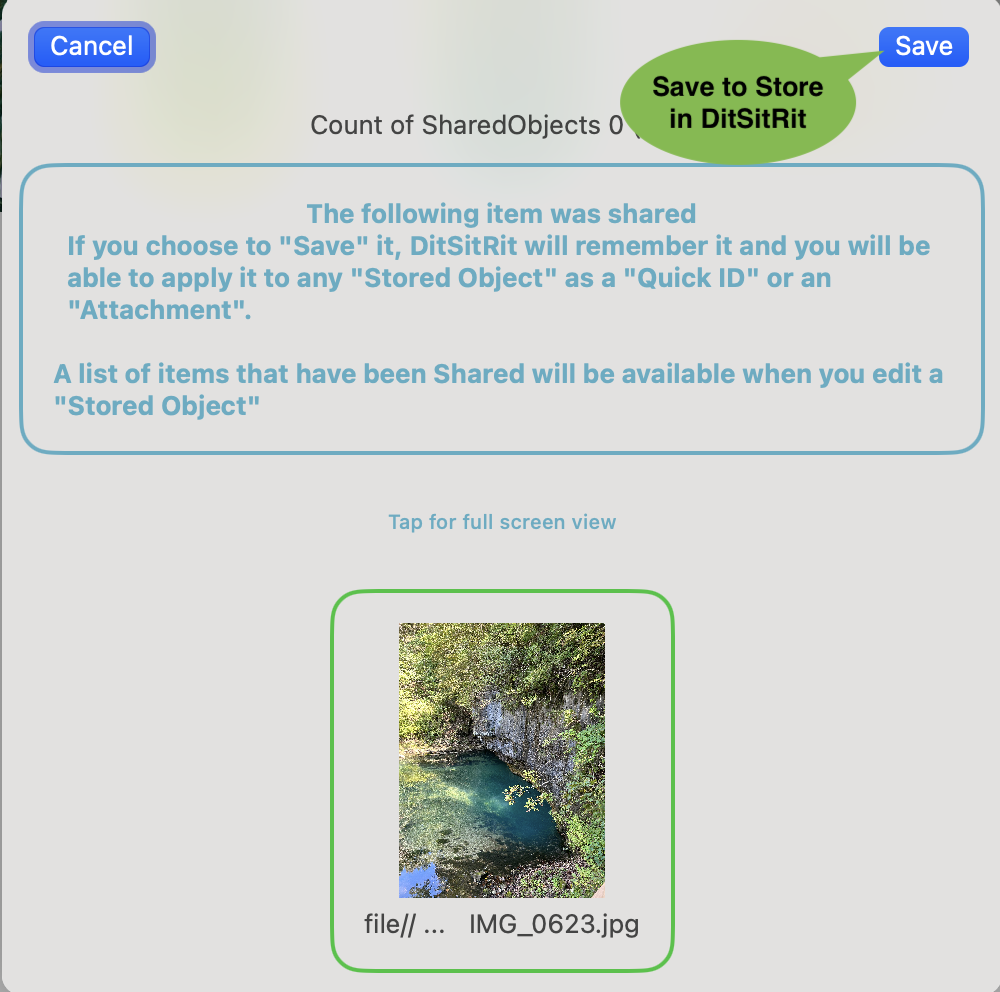
When it is time to associate them with a Stored Object, edit that Stored Object and click on Shared Items Exist to see the list of Share items you have saved to DitSitRit.
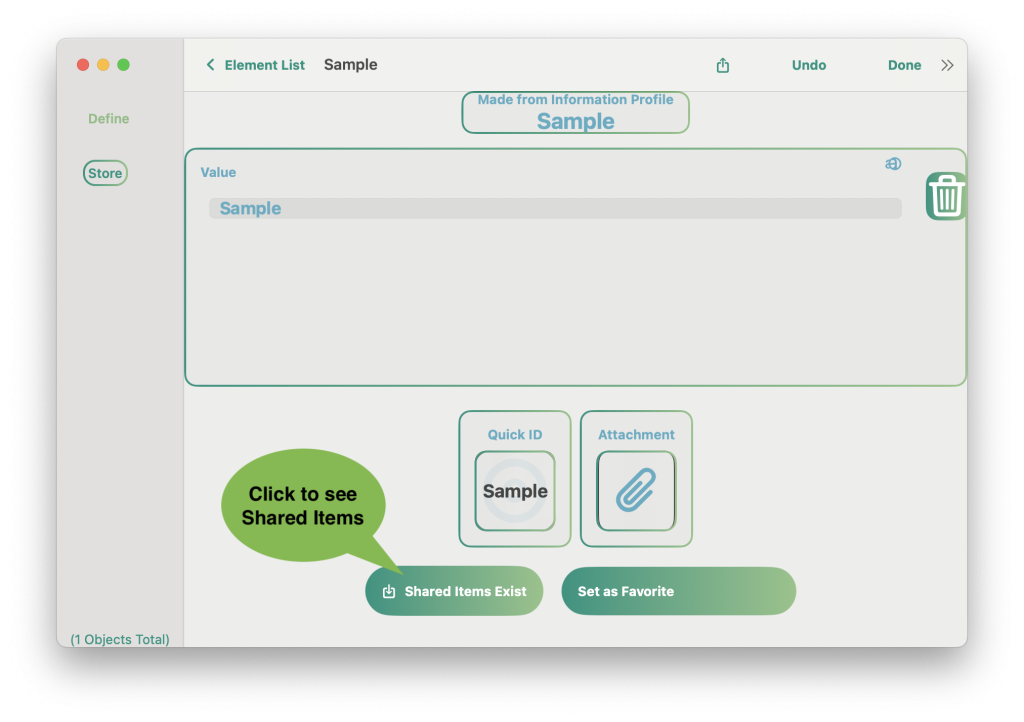
Choose the Shared item you want associated with this Stored Item. Then choose whether to use as a Quick ID or Attachment or Value. Quick ID will only be available, if the item is an image. Value will only be available, if the item is text. Attachment will be available if the item is an image, web or file.
If you won’t be associating the Shared item with any other Stored Objects you can delete it. When a Shared item is used as an Attachment or Quick ID, a copy is made. If you delete it from this screen it will still be stored with your Stored Item.
If you want to use a Shared item with many objects, a copy is made for each Store Object and will use disk space for each. However if you use it for a Quick ID or Attachment on one Stored Object and then use that Data item in other Groups, it will only use disk space for one copy. Data items are unique and stored once, but may be used in many places.
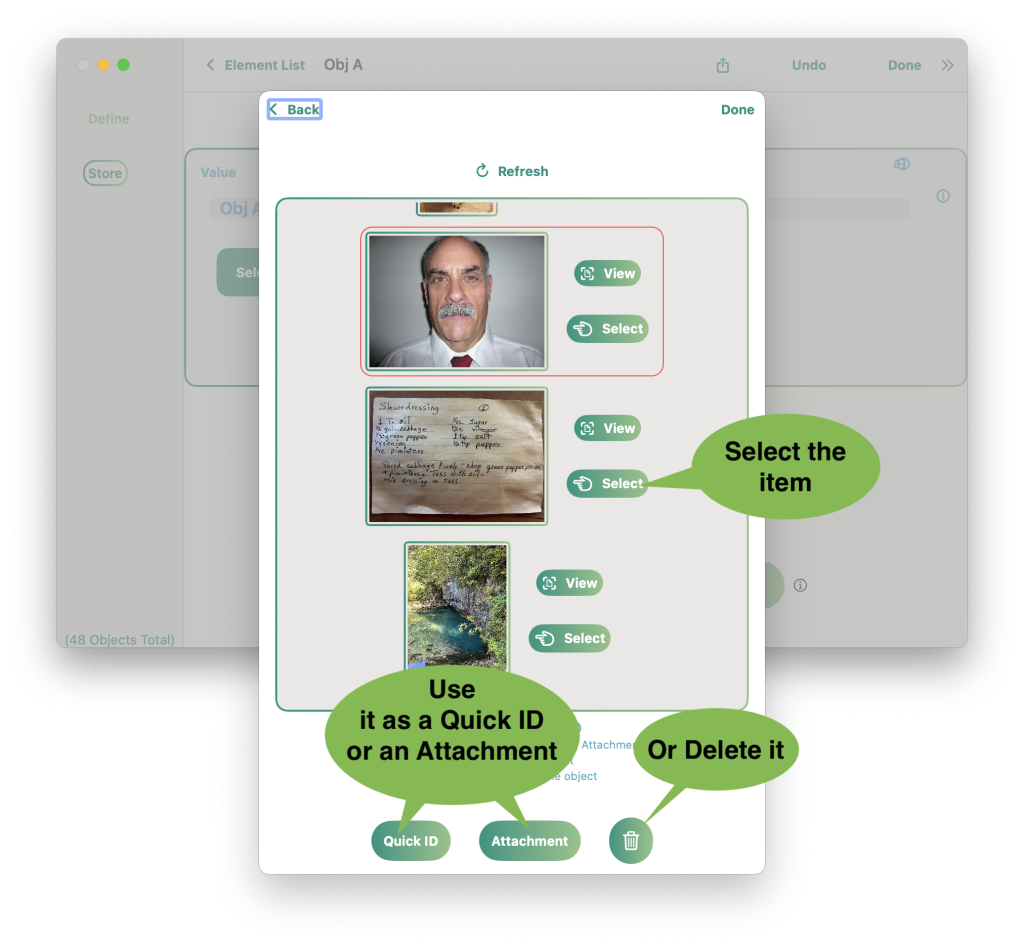
If you Share a new item from an app while DitSitRit is open, use Refresh to show the new item on the screen.
